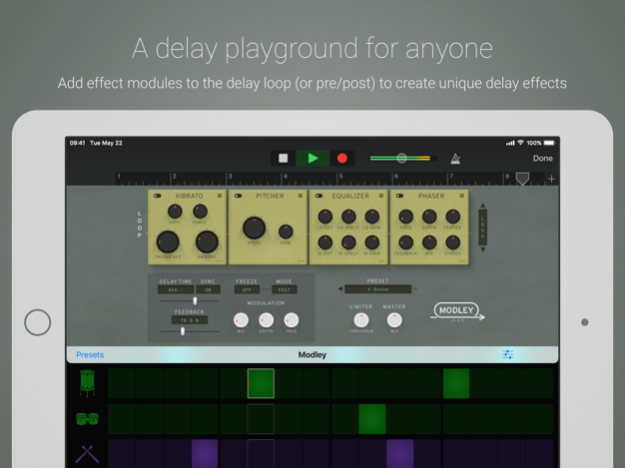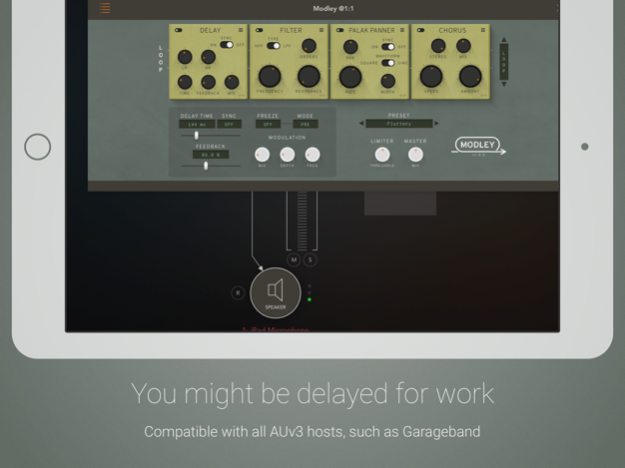Modley 1.1.2
Continue to app
Paid Version
Publisher Description
Modley is a modulation delay with effect insert capabilities, which lets you design the whole delay signal with several carefully selected effect modules, to create customized signal flows and unique sounds.
The three effect racks provide insert slots for different stages of the processing.
Pre rack
Applies effects before the delay loop.
Loop rack
Applies effects to the delay loop. Those effects will be applied to the input signal each delay bounce.
Post rack
Effects after the delay delay loop.
Available FX inserts
• Panner - Auto panning effect.
• Delay - Digital stereo delay
• Chorus - Classic chorus
• Flanger - Flanger with feedback, tone, speed, mix and amount
• Phaser - Classic phaser with the option to decide how many stages to be used
• Reverb - Digital reverb
• Vibrato - A stereo vibrato with reshapeable curve
• Tremolo - A stereo tremolo with reshapeable curve
• Equalizer - Low cut, high cut and two shelf filters
• Compressor - Simple one-knob compressor
• Booster - Signal booster (gain, bass and treble)
• Distortion - Simple distortion pedal with tone control
• Multiband Gate - Four band spectral gate
• Pitcher - Pitch shifting effect
• Filter - Classic resonant low, highpass and bandpass filter
• Bitcrush - Bit reduction
• Stereoid - Stereo width control, with channel offset and diffusion controls.
Full documentation available inside the app or at https://klevgrand.se/downloads/modley-docs/
Audio examples and more info at https://klevgrand.se/products/stark
Obs! Modley consumes a lot of CPU and RAM, so if you’re having trouble using multiple instances at the same time, try to freeze some tracks and/or increase the buffer size.
Modley is an AUv3 plugin that only works in an AUv3 compliant host like Garageband, AUM, Cubasis, Beatmaker 3, Auria etc.
Feb 25, 2021
Version 1.1.2
• Added user presets within plugin
• Mixlock for busses
• Updated development framework
About Modley
Modley is a paid app for iOS published in the Audio File Players list of apps, part of Audio & Multimedia.
The company that develops Modley is Klevgränd produkter AB. The latest version released by its developer is 1.1.2.
To install Modley on your iOS device, just click the green Continue To App button above to start the installation process. The app is listed on our website since 2021-02-25 and was downloaded 3 times. We have already checked if the download link is safe, however for your own protection we recommend that you scan the downloaded app with your antivirus. Your antivirus may detect the Modley as malware if the download link is broken.
How to install Modley on your iOS device:
- Click on the Continue To App button on our website. This will redirect you to the App Store.
- Once the Modley is shown in the iTunes listing of your iOS device, you can start its download and installation. Tap on the GET button to the right of the app to start downloading it.
- If you are not logged-in the iOS appstore app, you'll be prompted for your your Apple ID and/or password.
- After Modley is downloaded, you'll see an INSTALL button to the right. Tap on it to start the actual installation of the iOS app.
- Once installation is finished you can tap on the OPEN button to start it. Its icon will also be added to your device home screen.